Onboarding The Things Indoor Gateway
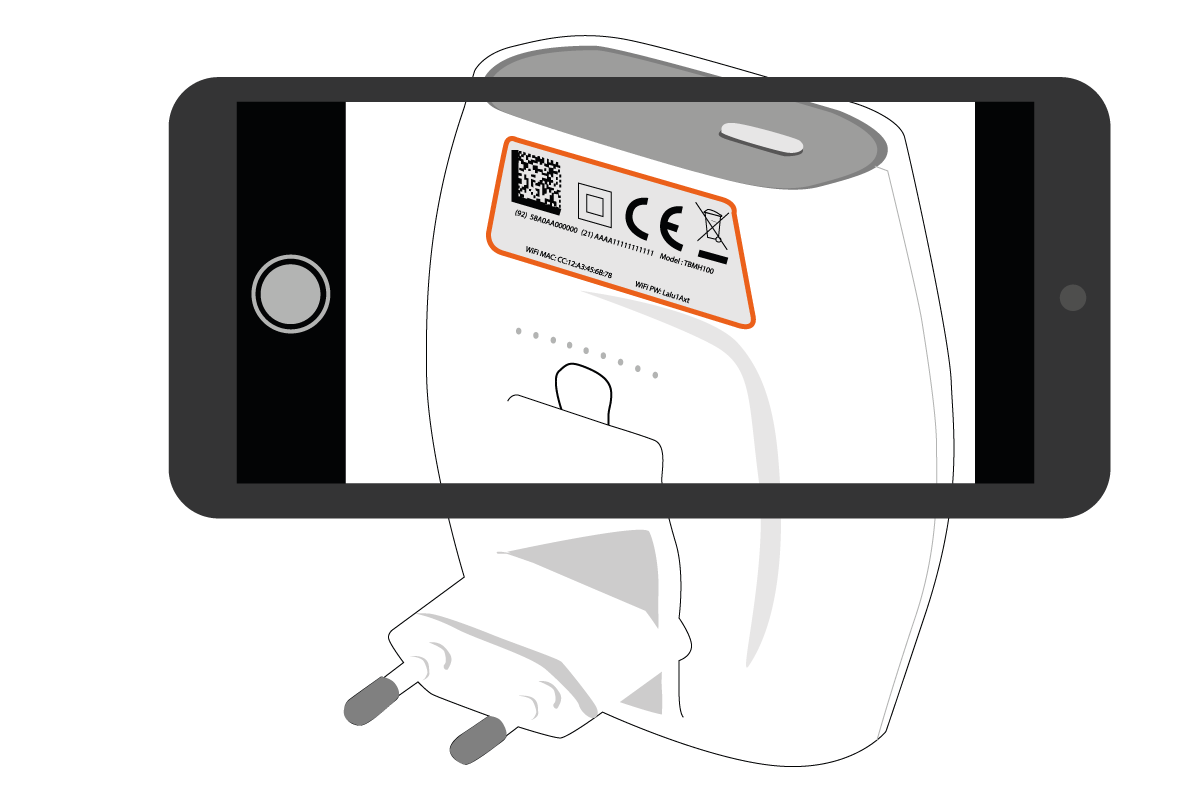
1.
Take a photo of the back label to have the information available later.
2.
Plug the gateway into the socket and press the reset button on the lower side for about 5 seconds, if necessary with a thin object like a pencil, until the LED on the upper side of the gateway flashes red and green.
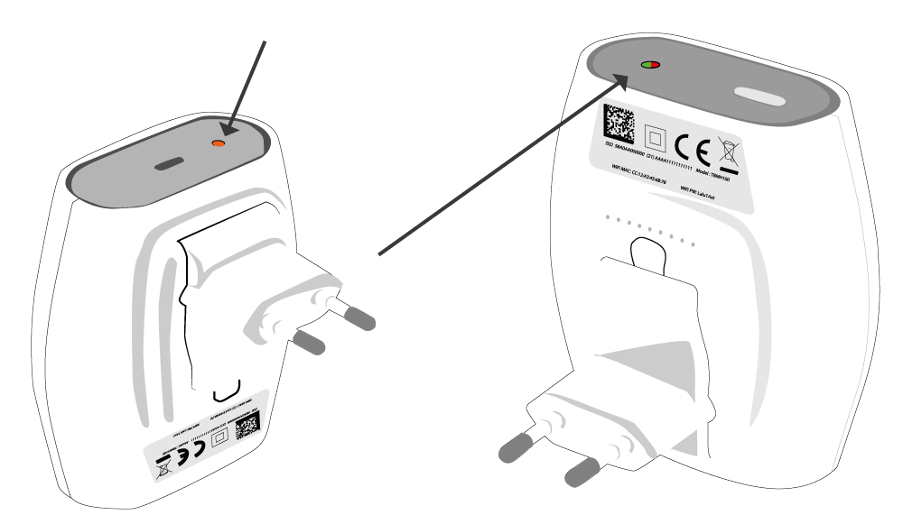
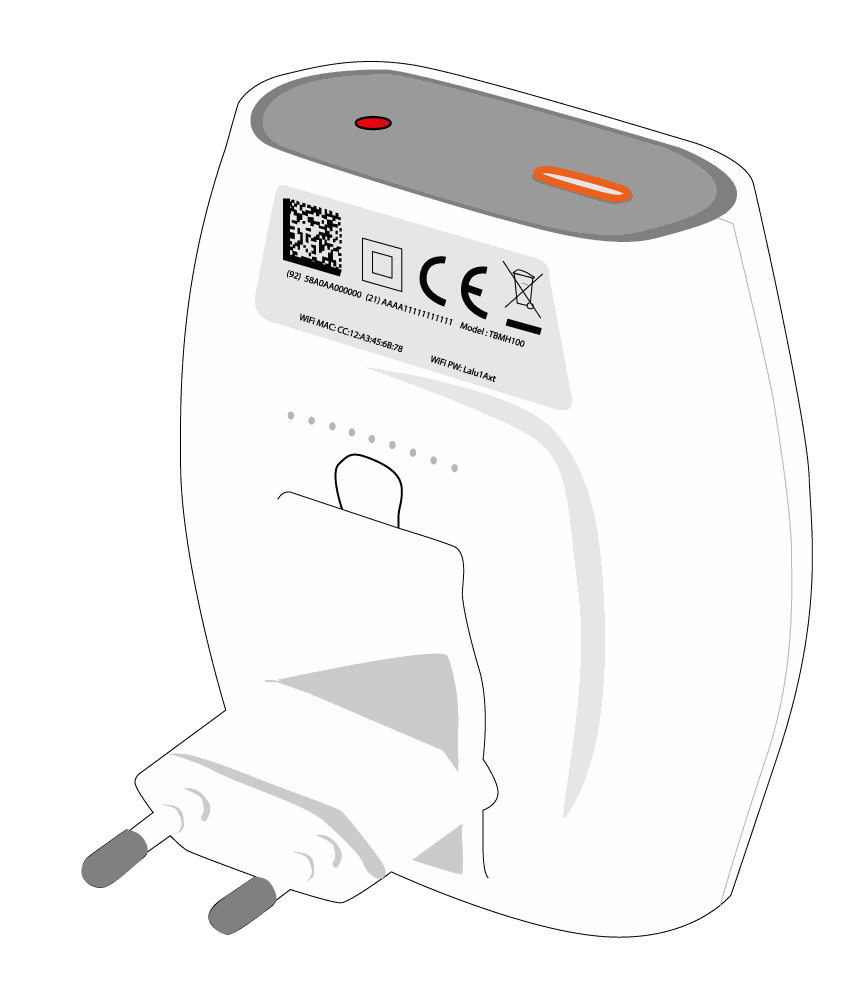
3. Press the setup button at the top of the gateway for about 10 seconds until the LED flashes red quickly.
4.
In your network overview you will now find MINIHUB XXXXXX, XXXXXX is the gateway ID which you can find on the label of the gateway. There is also the password for the gateway.
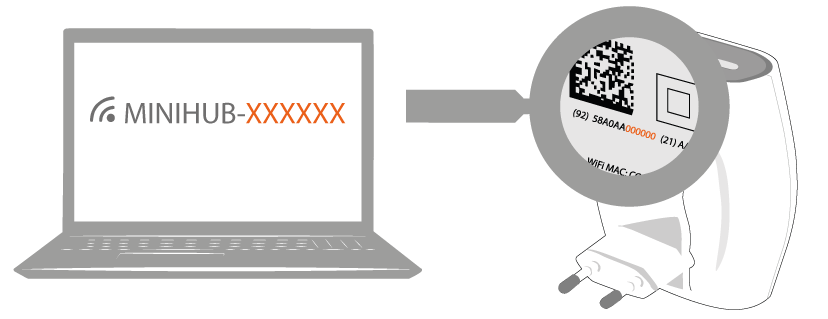
5.
Open a browser window and enter the IP address 192.168.4.1.

6.
Search for your own WLAN network and enter the password of the WLAN, then press Save & Reboot.
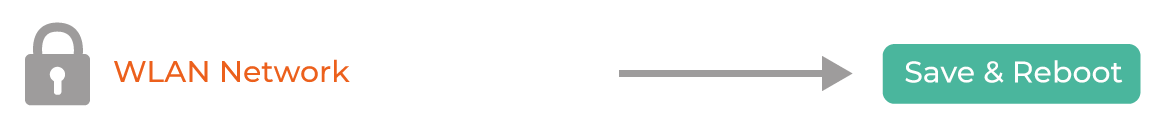
If this process worked, the gateway will flash for a few seconds . green while it connects to the network. After that, the device will flash red alternately for a few seconds while it sets up.
If this did not work, see if the gateway is still connected in the network list and reconnect if necessary.
If the configuration was successful, the LED will turn solid green after a short time. The LoRaWAN network is now active and ready to receive data packets.

The Things Network Registration
7. Create an account and click on >>Go to gateways<<

8. The "Collaborator ID" is already filled in, enter the Gateway EUI. The EUI can be found under the QR code. To do this, enter the first 6 characters, then FFFE and the remaining characters.
The "Claim authentication Code" is the WLAN password that you can also find on the sticker. on the back find.
You can select the gateway ID yourself with small letters and numbers. For the frequency we recommend >> Europe 863 - 870 MHz (SF9 for RX2 - recommended) <<
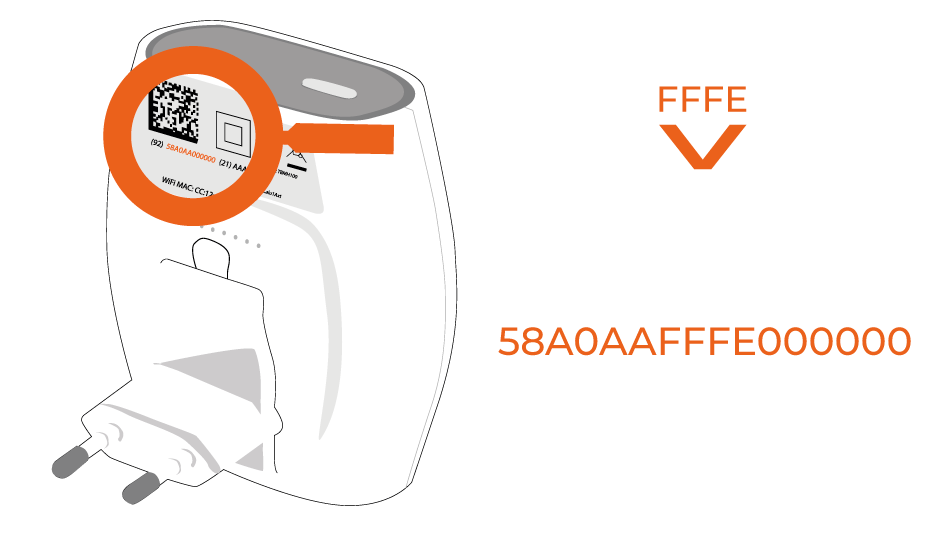
Congratulations! You have commissioned your The Things Indoor Gateway and connected it to the TTN backend!
The Things Indoor Gateway is a cost-effective and simple gateway with WLAN uplink. It was designed for the quick setup or expansion of a LoRaWAN network indoors and is also very well suited for home users due to the easy commissioning. It is one of the first gateways that uses the Basic Station protocol and is configured for The Things Network backend (TTN).
To the The Things Indoor Gateway


